小众软件 |
| Posted: 11 Mar 2009 07:24 PM PDT 对于下载了一个 Zip 压缩包之后,运行它,老是跳出确认运行的对话框非常烦恼吧?本来是可以在资源管理器,工具-文件夹选项,文件类型选项卡里面修改的。 update:Crend King 留言
有了 FileTypesMan,上面的问题迎刃而解。只需如下图设置。勾选"Open this file type immediately after download, without confirmation”。奇怪的是,对 exe 的修改无效。还是会打开确认对话框。而且文件夹选项里面也没有 exe 这个文件类型。不知各位读者有啥高招么? 还可以详细设置扩展名是否永远显示(Always show this file extension),在隐藏扩展名的情况下还是会显示出来。还能让该扩展名不出现在"我最近的文档"菜单里出现(Don’t add this file type to ‘Recent Documents’)。 它还有另外一个功能,管理扩展名的右键菜单。 下载(47.3KB):uushare|官方网站|来自小众软件|skydrive|dropbox 小巧实用,nirsoft 出品。 相关文章© sfufoet for 小众软件,2009 | 原文链接 | 26 留言 | 投稿 | 更新列表 | 热文榜!转载请 "署名-链接",商业网站媒体使用文章请联系我们 |
| You are subscribed to email updates from 小众软件 - Appinn To stop receiving these emails, you may unsubscribe now. | Email delivery powered by Google |
| Inbox too full? | |
| If you prefer to unsubscribe via postal mail, write to: 小众软件 - Appinn, c/o Google, 20 W Kinzie, Chicago IL USA 60610 | |
![FileTypesMan 管理系统文件关联[图] | 小众软件 FileTypesMan 管理系统文件关联 | 小众软件](http://pic.yupoo.com/jdvip/76369719fa6e/medium.jpg)
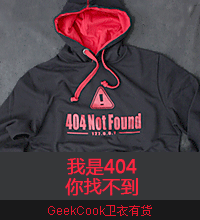
没有评论:
发表评论